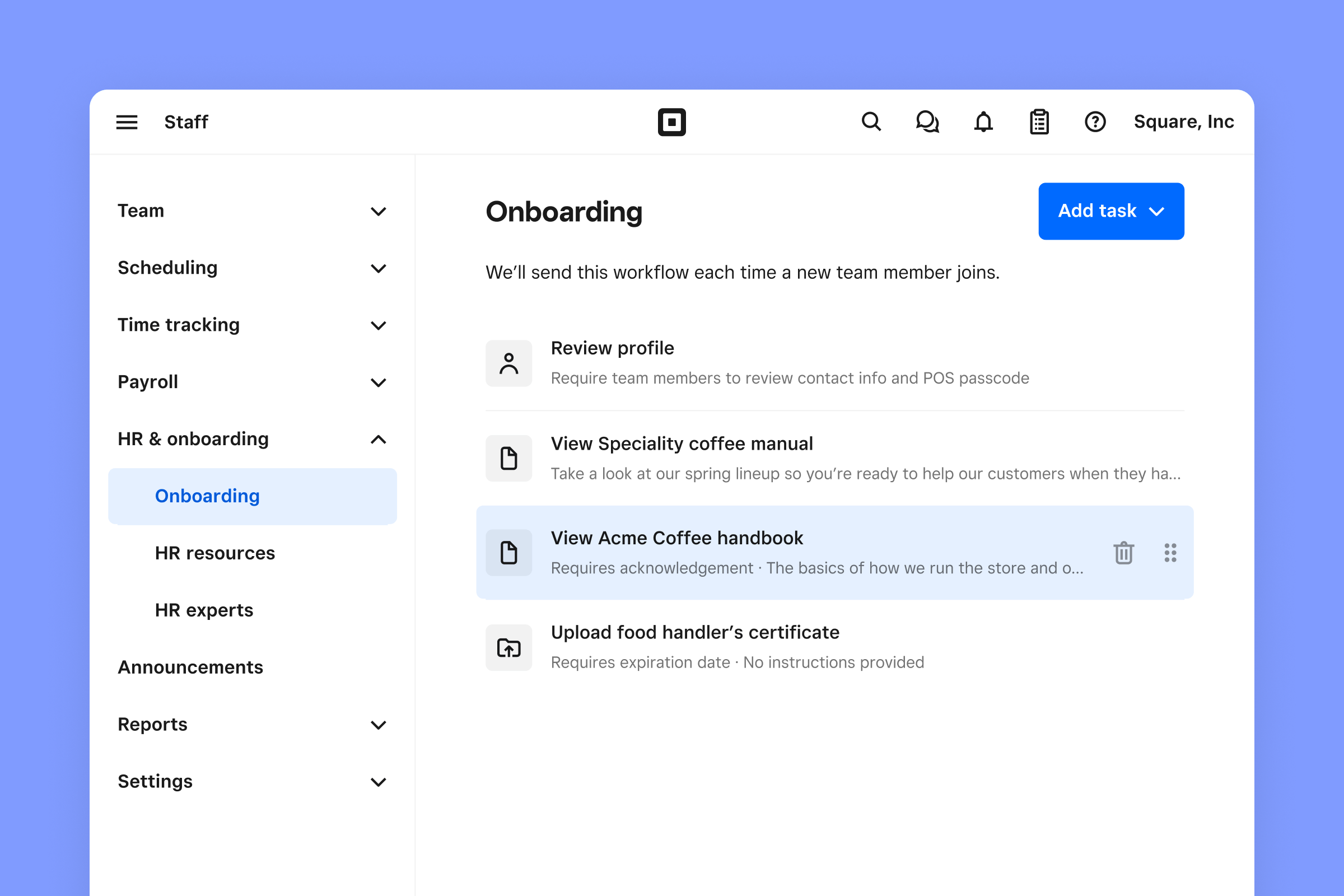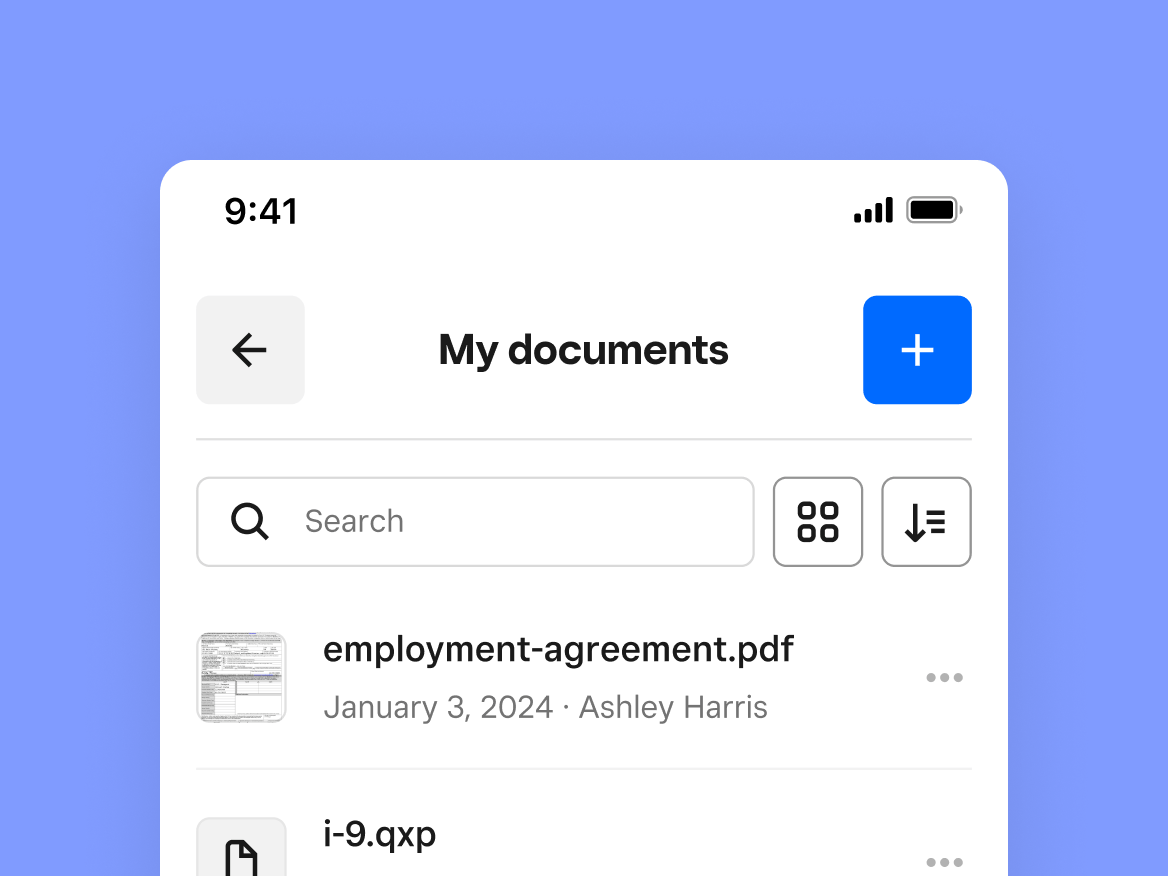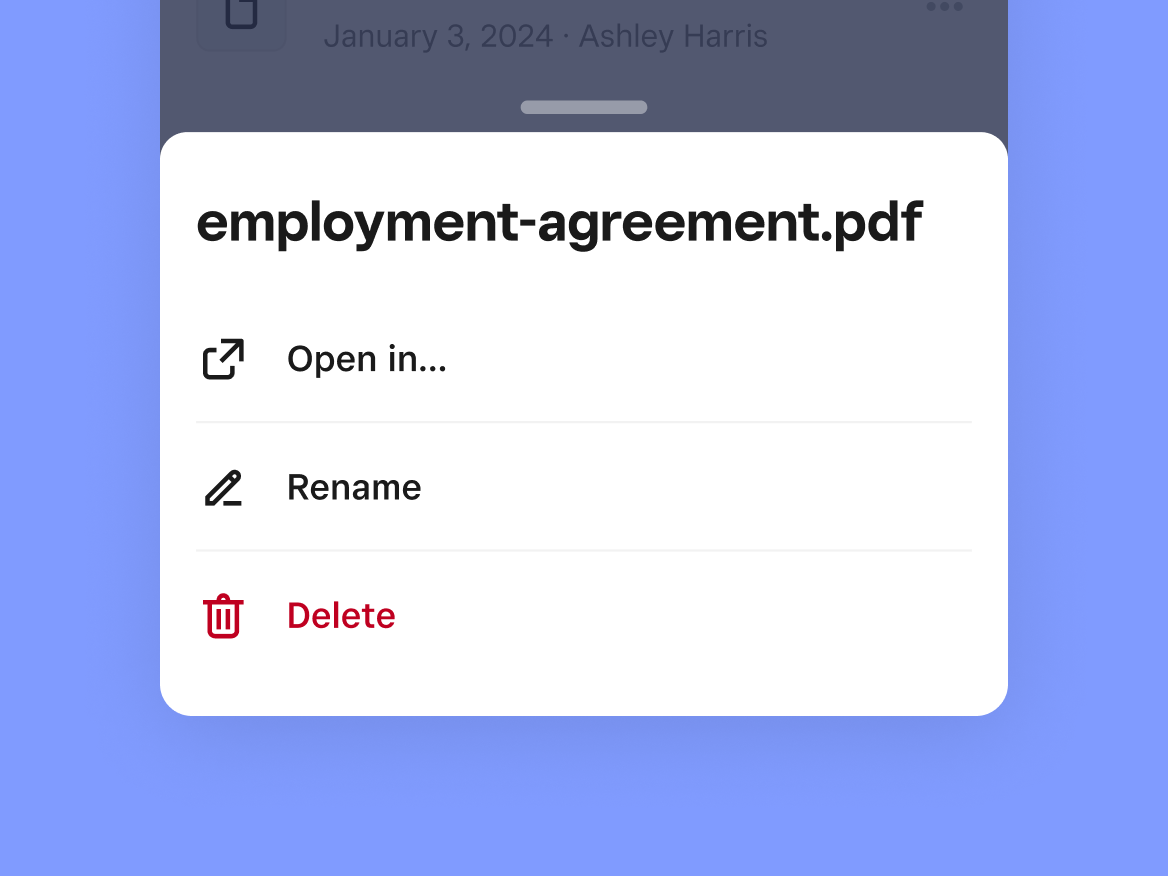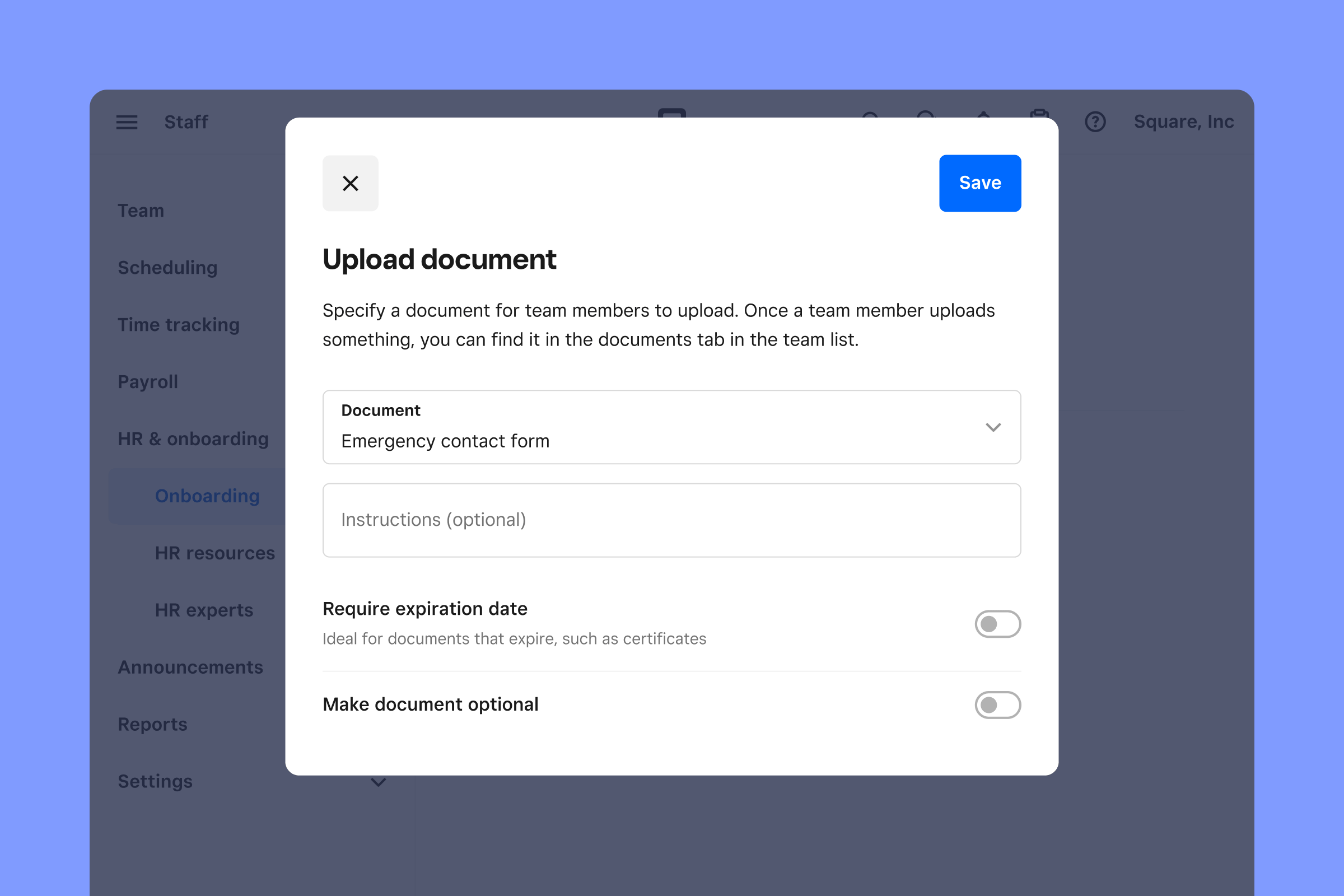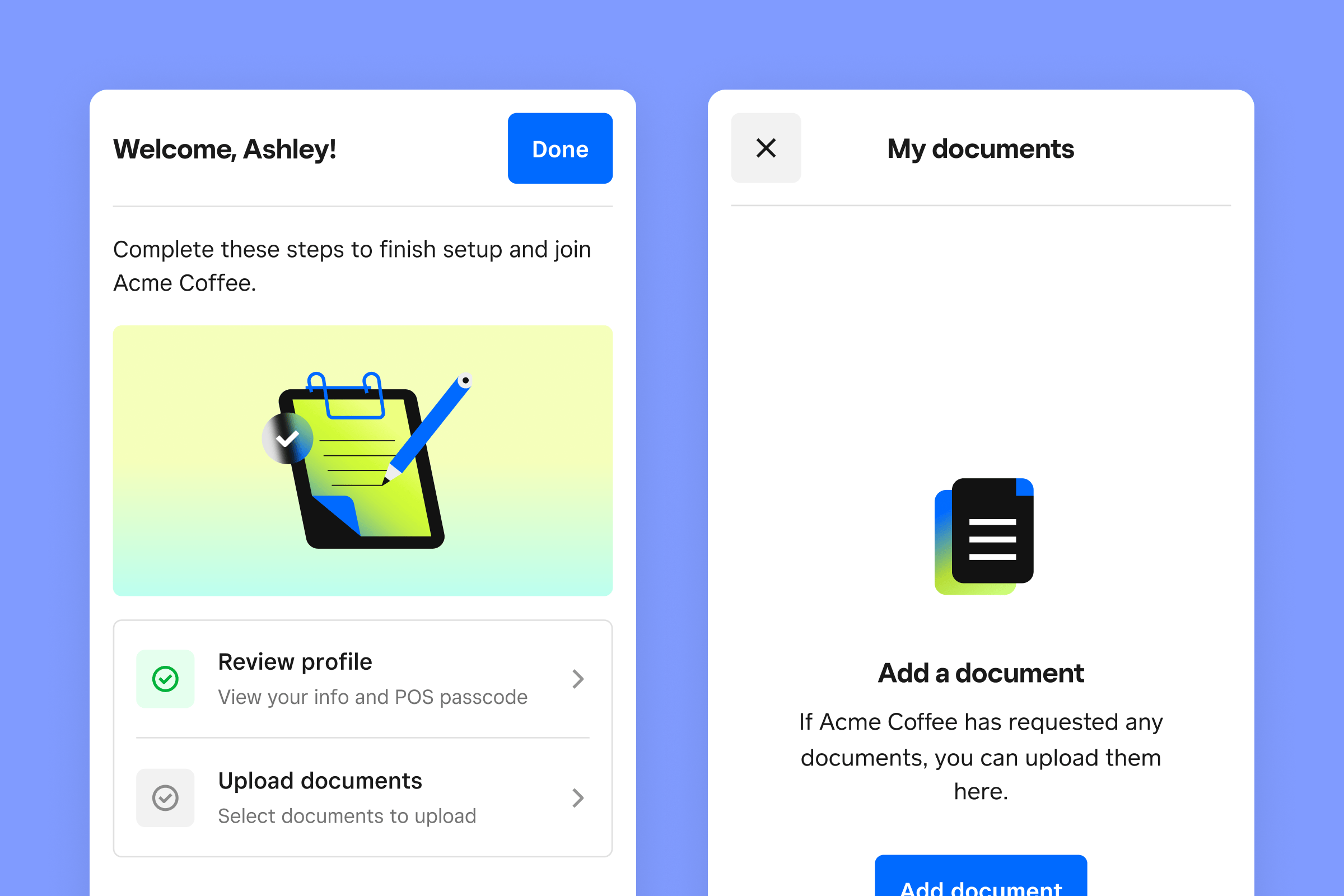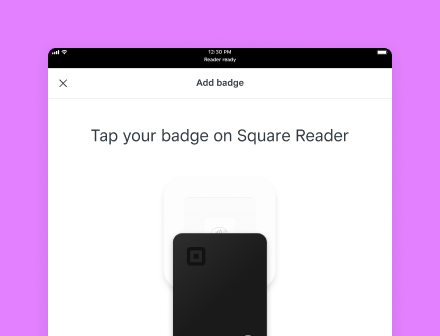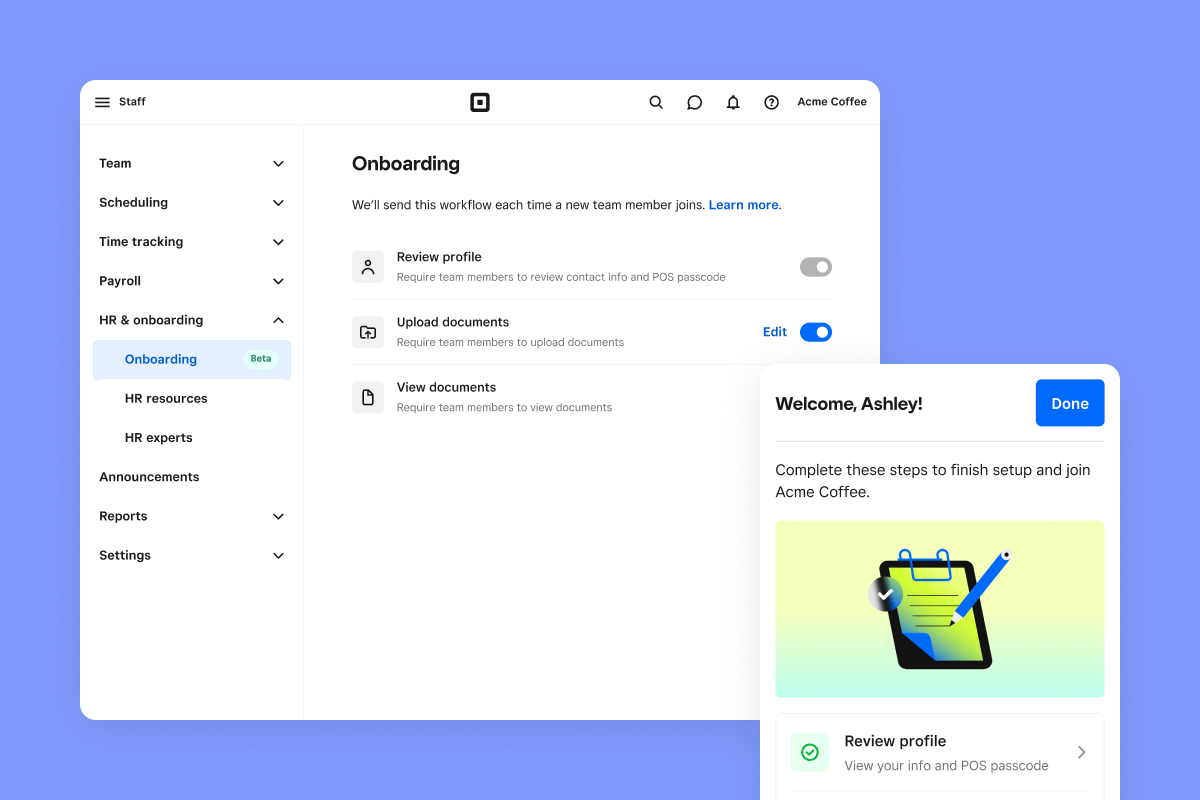
New hire onboarding
Square · 2024
Problem
Business owners subscribe to Square’s products to do a range of jobs, but using Square as their HR system wasn’t one of them. There was no structured way to onboard team members to their business and perform basic HR tasks like having employees fill out forms, upload documents, and check off other routine tasks. Sellers often asked us for a way to do these things within Square, so we set out to build a solution that could guide team members from the initial invitation to their first day on the job.
Solution
I collaborated with my product partner to pitch an onboarding vision to our leadership team. Once we got buy-in on the solution, we worked backwards from the long-term goal to sequence a cross-platform product we could release iteratively over a series of quarters. With each release, we shipped a new task type that sellers could add to their onboarding checklist for new hires in Square’s web app, such as reviewing their profile, uploading and viewing documents, and filling out payroll info. Employees could then check these off in the native iOS and Android apps.
To help chart a course, we started this project by talking to a group of small business owners who represented our target customers well—mostly, growing teams in the food and beverage industry. With their feedback as our guide, we were able to have clarity on much debated topics, like whether we should build support for I-9 forms or background checks. As we made progress, we launched an in-app survey to continue steering us towards the features customers cared about most. Once we felt the product met the onboarding needs of a majority of sellers and their teams, we graduated the product from beta.