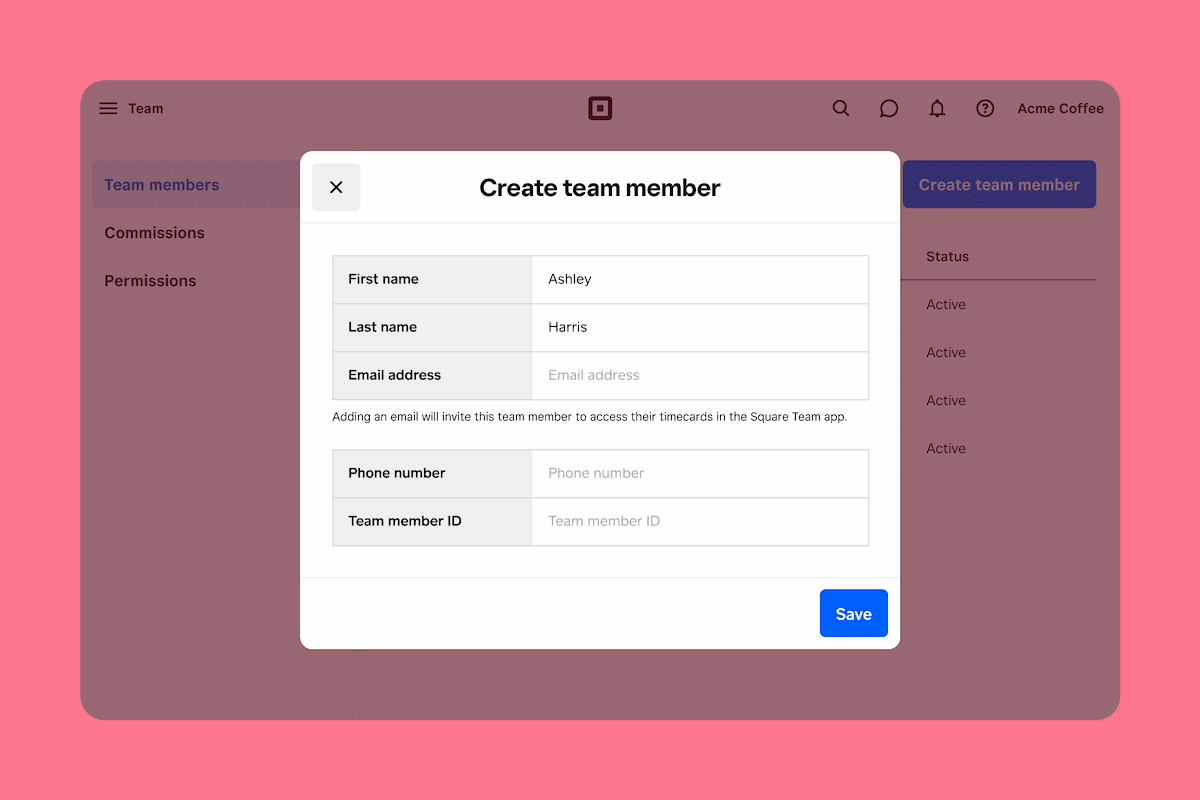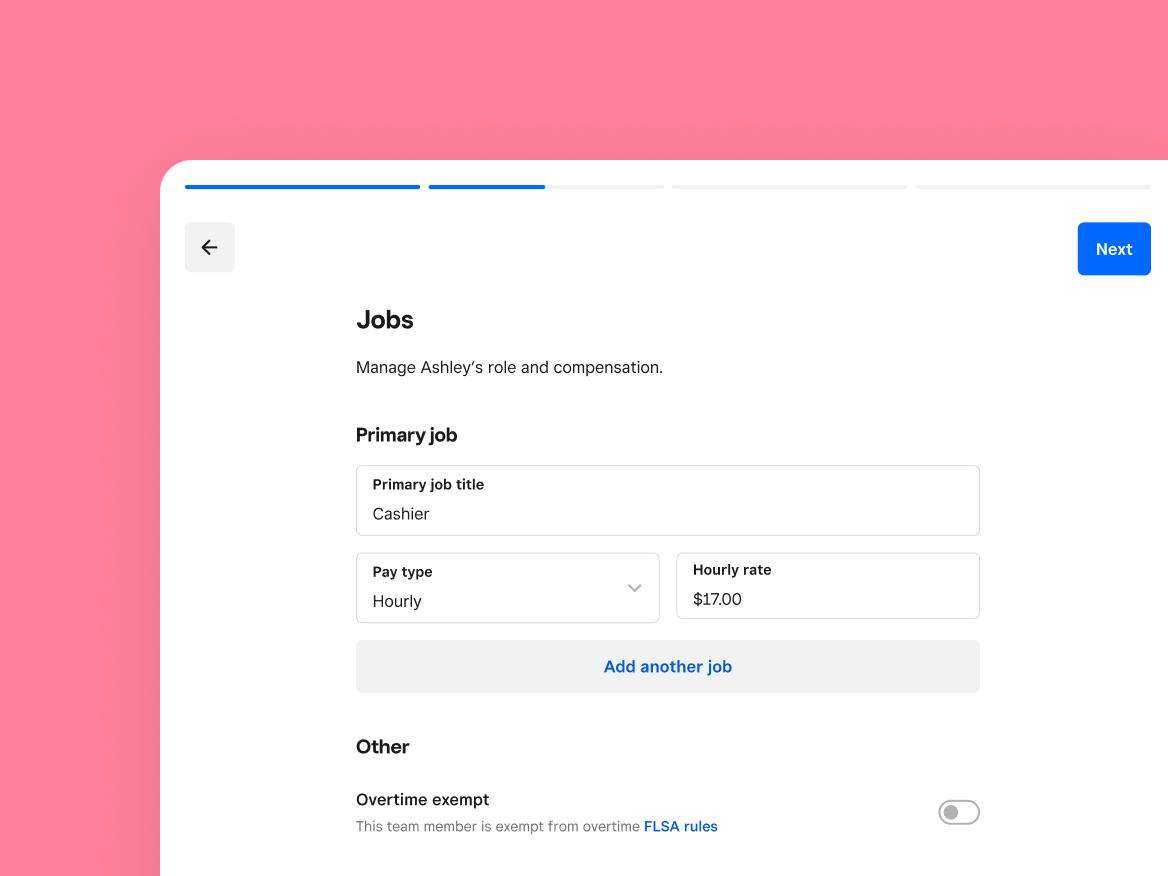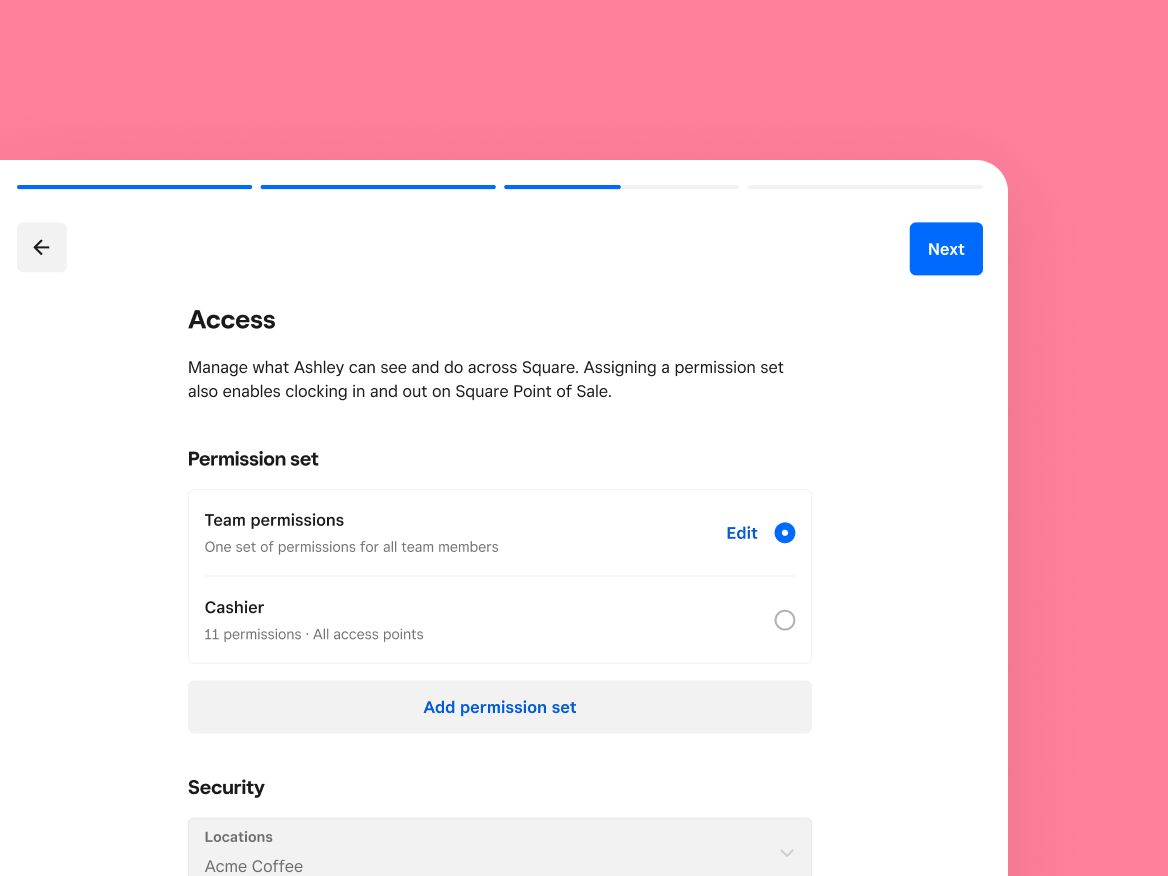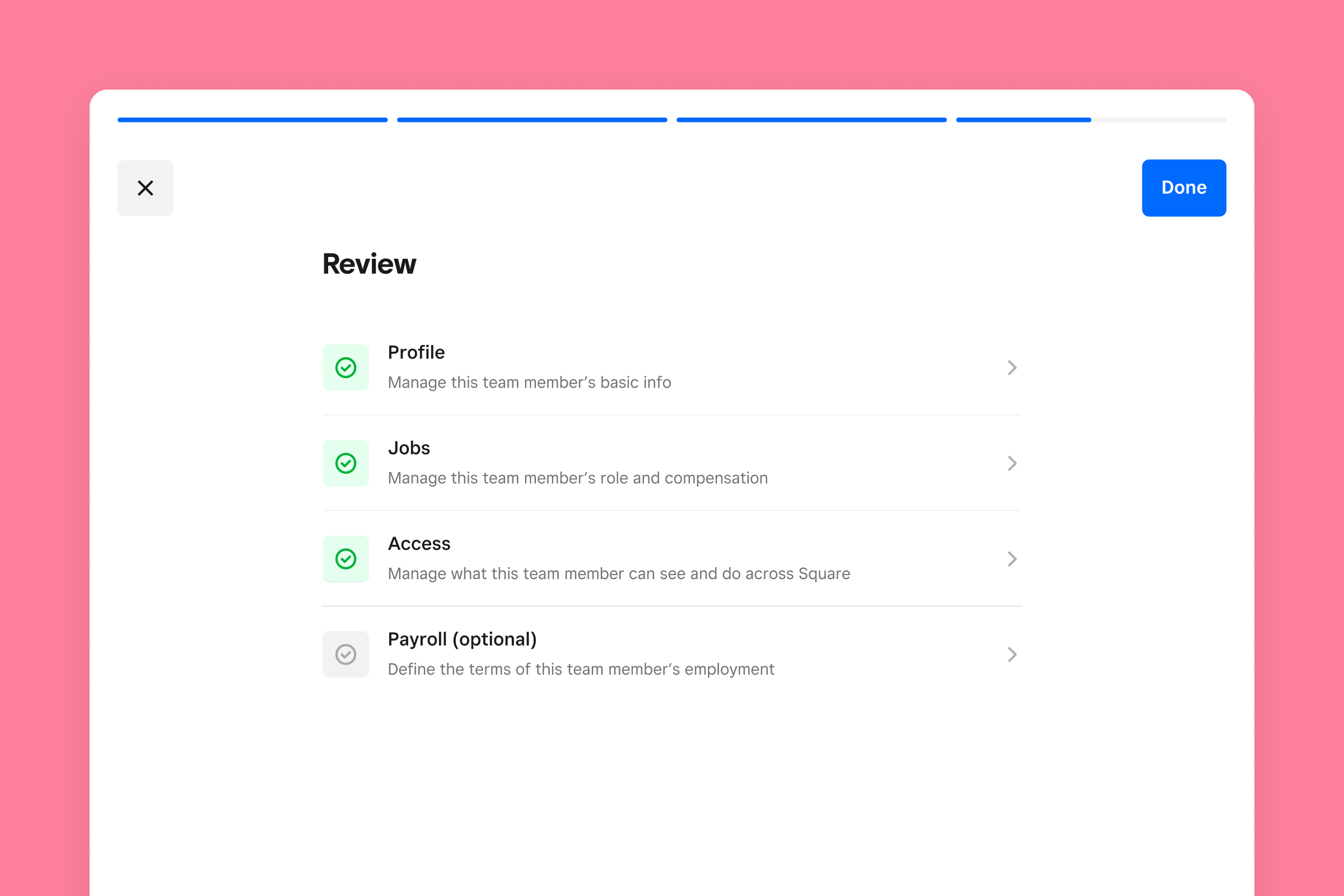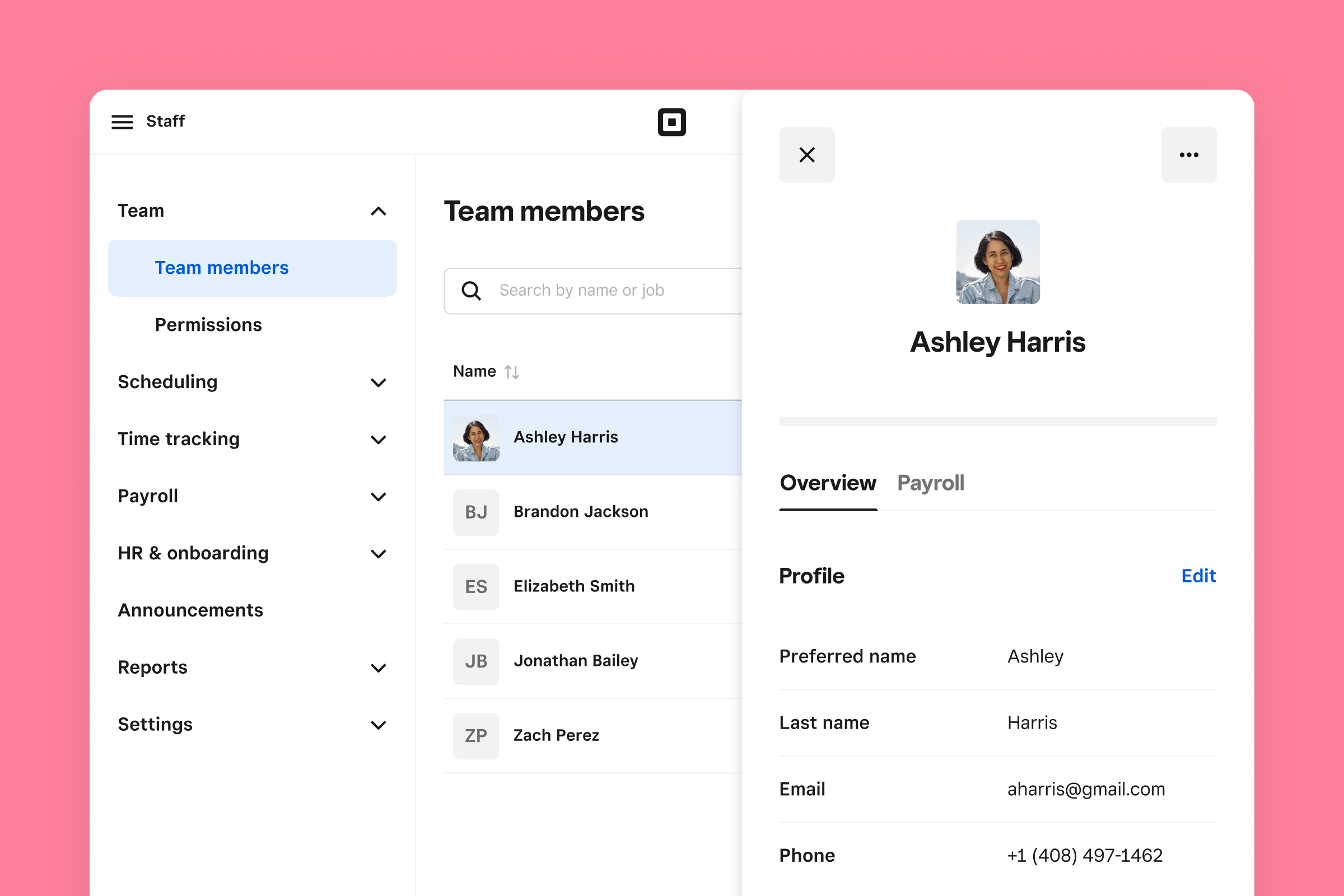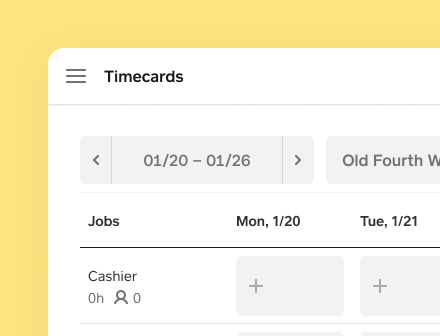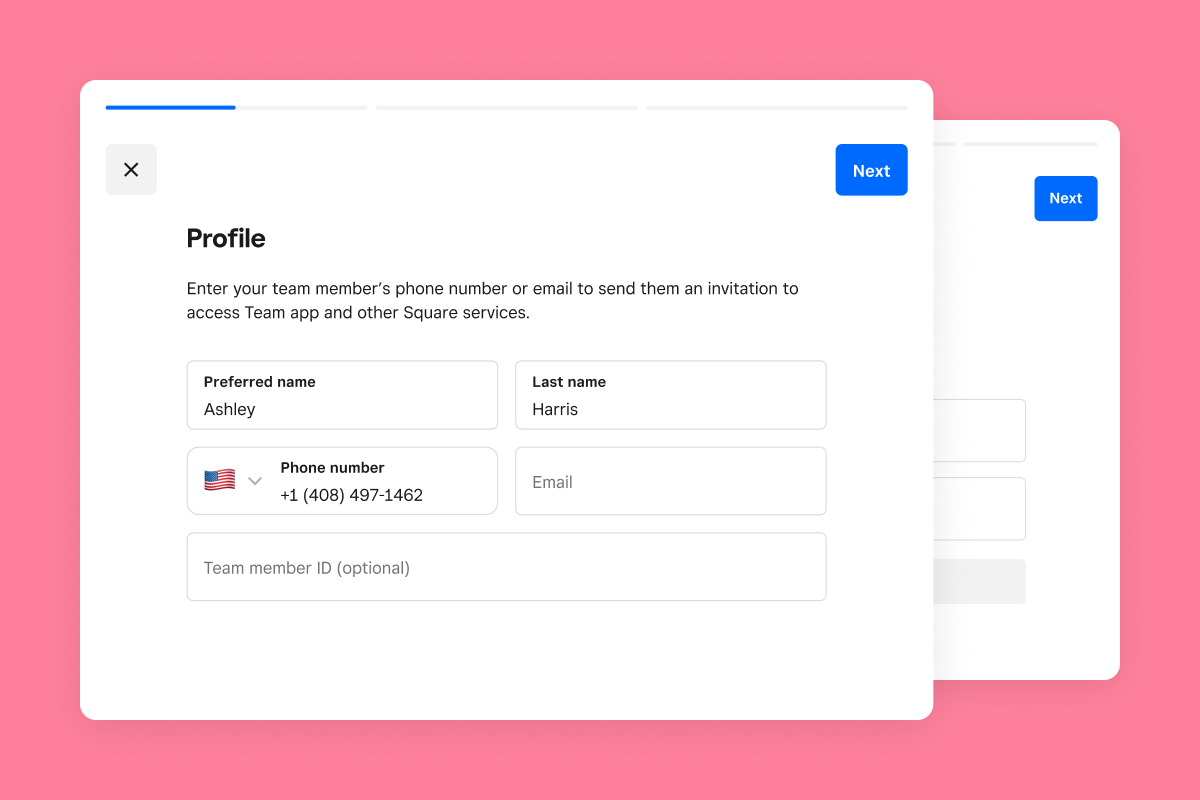
Employee setup
Square · 2023
Problem
Square had a long, complicated setup process for adding new employees to sellers’ teams. There were lots of opportunities to exit the setup flow, and that resulted in less than 30% of employees successfully making it through the funnel and logging in on Point of Sale—our ultimate measure of success. Our goal was to create a more streamlined setup process that would simplify the experience and, in turn, increase the setup completion rate.
Solution
Working with my PM and Data Science partners, we developed a four-part funnel we could use to analyze traffic flowing through the setup process. With insights from this, we took a two-pronged approach to prioritize the lowest converting stages. We redesigned the onboarding flow to minimize exit points, and then followed up with a series of smaller experiments to target the most problematic parts of the setup funnel.
These efforts resulted in a significant increase in sellers and employees completing the setup funnel. For a follow-up release, we further modernized the creation flow by making it more modular—allowing the experience to adapt based on what products the seller uses—and expanded the invitation methods sellers could use to include SMS rather than just email. As a result, we have seen the number of employees onboarding successfully increase even more.